
How to register for Covid-19 vaccination on Co-WIN
The Co-Win application lets the citizens schedule the vaccination session online at centers of their choice. The citizen self-registration module will ensure fool-proof identification of deserving candidates for receiving the vaccines, the government has said. The Co-Win application lets the citizens register for Covid-19 vaccination sessions online at centers of their choice. The citizen self-registration module will ensure fool-proof identification of deserving candidates for receiving the vaccines, the government has said. The next phase of the world’s largest Covid-19 vaccination drive for the age-appropriate population groups starts from today (1 March) onwards. Registration will open at 9 am and citizens will be able to register, book an appointment for vaccination, anytime and anywhere, using the Co-WIN 2.0 app. A user guide for the citizen registration and appointment for vaccination has also been uploaded on the websites of the Union Ministry of Health & Family Welfare and the National Health Authority (NHA).
Here is how to register for Covid-19 vaccination on the portal:
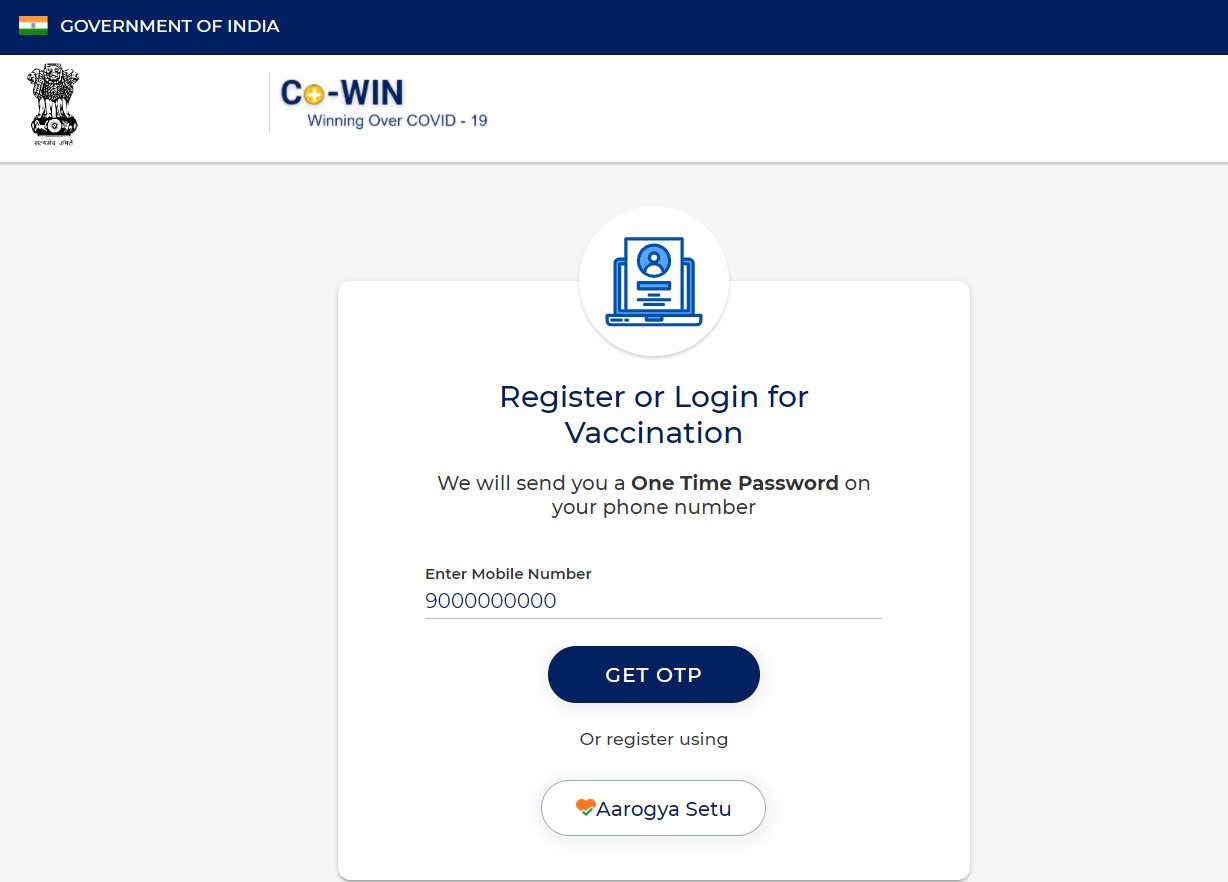
- 1.Citizens can register by logging in “www.cowin.gov.in”’
- 2.Enter valid mobile number. Click on “Get OTP” button
- 3.OTP is sent at the phone number via SMS
- (Or can register using Aarogya Setu)
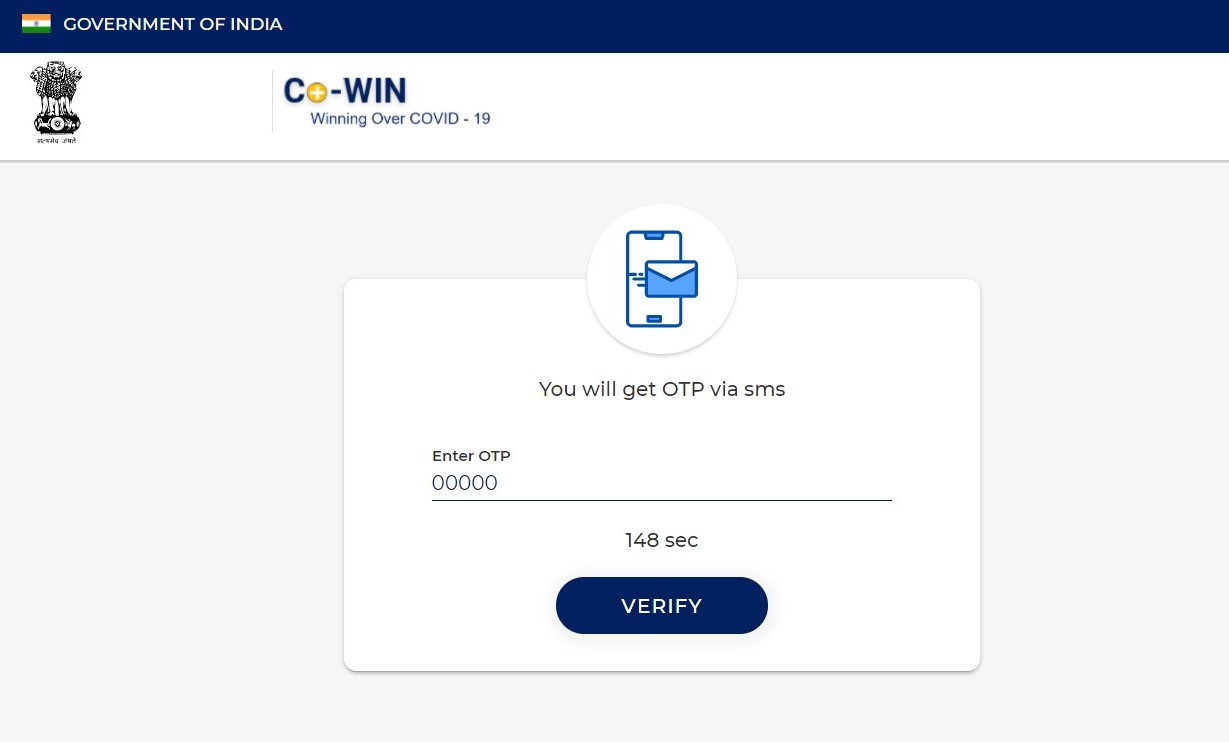
- 4.Enter the OTP and click the “Verify” button.
- 5.Once the OTP is validated, the “Registration of Vaccination” page appears
- 6.Enter details required in the “Registration of Vaccination” page
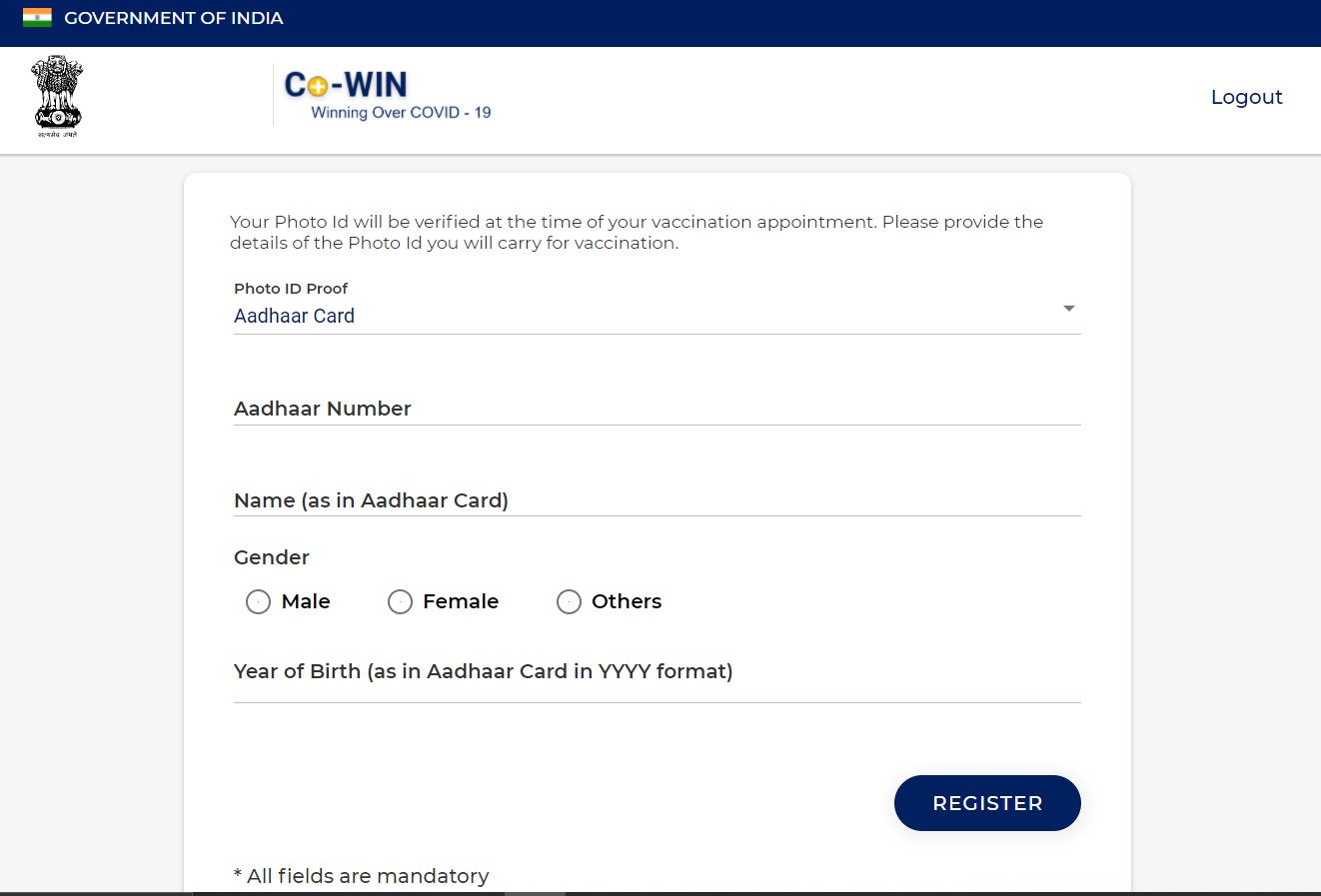
- 7.Once the details are entered for registration, Click the “Register” button at the bottom right
- 8.The person receives a confirmation message on successful registration
How to schedule vaccination appointment:
- 1.Citizens can schedule appointments from the “Account Details” page.
- 2.Click on calendar icon button for booking vaccination appointment or click “SCHEDULE APPOINTMENT”
- 3.System navigates to the “Book Appointment for Vaccination” page
- 4.Search the vaccination center of choice by state, district, block and pin code from the dropdowns
- 5.On clicking the “Search” button, the system will display below the list of vaccination center as per Search Criteria
- 6.Centre name will be displayed on the right panel of the page
- 7.On clicking any center at the panel, the available slots (date and capacity) will be displayed
- 8.Once the “book” button is clicked, the “Appointment Confirmation” page is displayed
- 9.Click the “Confirm” button after verifying the details for final confirmation on booking
- 10.Once confirmed, the confirmation page with the “Appointment Successful” message will be displayed









